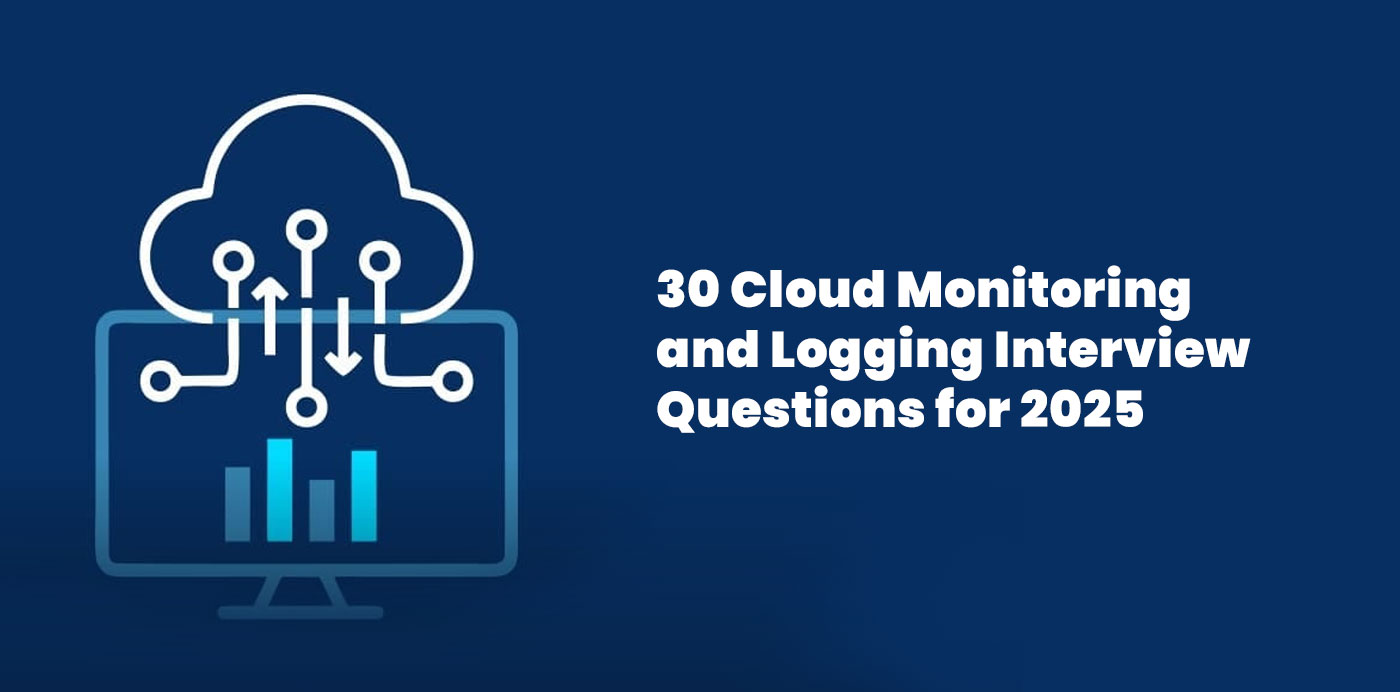This guide is crafted for DevOps and cloud professionals preparing for interviews in 2025. It includes tool-specific questions on Splunk, New Relic, Prometheus, Grafana, and AWS CloudWatch, along with sample answers, configuration examples, and troubleshooting tips. Optimized for the keyword “DevOps monitoring interview”, it also links to cloud jobs on www.cloudtechjobs.com and is perfect for sharing with the hashtag #CloudMonitoring.
Introduction: Why Monitoring and Logging Skills Are Crucial in 2025
With the shift toward cloud-native, distributed systems, effective monitoring and logging are essential for maintaining uptime, diagnosing failures, and ensuring performance. DevOps engineers must be fluent in tools like Prometheus, CloudWatch, and Splunk to succeed in interviews and production environments.
This article provides the top 30 cloud monitoring and logging interview questions for 2025, complete with real-world answers, tool comparisons, and practical examples.
Section 1: General Concepts in Monitoring and Logging
1. What is the difference between logs, metrics, and traces?
- Logs: Event-based data (e.g., “user logged in”)
- Metrics: Numerical time-series data (e.g., CPU = 75%)
- Traces: Follow the journey of a request through services (used in observability)
2. Why are monitoring and logging important in cloud infrastructure?
They help detect and resolve:
- Performance bottlenecks
- Outages or slow response times
- Security incidents
- Compliance violations
- Cost anomalies
3. What are the key components of an observability stack?
- Metrics: Prometheus, Datadog, CloudWatch
- Logs: Splunk, ELK Stack
- Traces: OpenTelemetry, Jaeger, New Relic
4. What is the difference between push-based and pull-based monitoring?
- Push: Agents send data to a central server (e.g., StatsD, Fluentd)
- Pull: Central system queries targets (e.g., Prometheus scraping endpoints)
5. How do you ensure high availability in a monitoring system?
- Use multi-region setups
- Store logs/metrics redundantly (e.g., S3, EBS volumes)
- Monitor the monitoring system
- Integrate with alerting tools like PagerDuty or OpsGenie
Section 2: AWS CloudWatch Interview Questions
6. How do you set up an alarm in CloudWatch?
- Go to CloudWatch > Alarms > Create Alarm
- Choose a metric (e.g., CPUUtilization > 80%)
- Set period and evaluation window
- Attach SNS for alerting (email, Lambda, Slack)
7. What are CloudWatch metrics, logs, and events?
- Metrics: Performance indicators (CPU, latency)
- Logs: Application/system logs (via CloudWatch Agent)
- Events: System events (e.g., EC2 state change)
8. How do you monitor memory usage in AWS?
Install the CloudWatch Agent, configure amazon-cloudwatch-agent.json to collect memory metrics, and send to CloudWatch.
9. What is a metric filter in CloudWatch Logs?
It extracts structured data from unstructured log events and allows you to create custom metrics.
Example:
javascriptCopyEdit{ $.status = 500 }
10. How do you troubleshoot delayed metrics in CloudWatch?
- Check IAM roles
- Verify CloudWatch Agent logs
- Ensure timestamp formatting
- Look for network/firewall issues
Section 3: Prometheus & Grafana Interview Questions
11. What is Prometheus, and how does it work?
Prometheus is a pull-based open-source monitoring system that scrapes metrics from HTTP endpoints and stores them in time-series format.
12. How do you configure a Prometheus scrape job?
In prometheus.yml:
yamlCopyEditscrape_configs:
- job_name: 'node_exporter'
static_configs:
- targets: ['localhost:9100']
13. How does Grafana integrate with Prometheus?
Grafana connects to Prometheus as a data source and allows visualizing metrics via dashboards, alerts, and annotations.
14. What is an alert rule in Prometheus?
Define in alert.rules.yml:
yamlCopyEditalert: HighCPU
expr: avg(rate(cpu_usage_seconds_total[5m])) > 0.9
for: 2m
labels:
severity: critical
15. What are exporters in Prometheus?
Exporters expose metrics in Prometheus format. Common ones include:
node_exporter: OS-level metricsblackbox_exporter: HTTP/TCP probesmysqld_exporter: MySQL monitoring
Section 4: Splunk and New Relic Interview Questions
16. What is Splunk used for in cloud environments?
- Log aggregation and search
- Real-time alerting
- Security Information and Event Management (SIEM)
- Dashboards for insights
17. What is the Splunk query language?
SPL (Search Processing Language) is used to filter, transform, and analyze logs.
Example:
iniCopyEditindex=prod_logs error OR fail | stats count by host
18. How do you forward logs to Splunk from AWS?
- Use AWS Firehose → Splunk HEC
- Or use Splunk Universal Forwarder + CloudWatch Agent
19. What is New Relic used for?
New Relic provides:
- Application Performance Monitoring (APM)
- Distributed tracing
- Infrastructure monitoring
- Real-user monitoring (RUM)
20. What is the difference between APM and infrastructure monitoring?
- APM: Monitors app performance (e.g., latency, throughput)
- Infra monitoring: Focuses on CPU, memory, network, disk usage
Section 5: Troubleshooting and Real-World Scenarios
21. An alert triggered but there’s no issue—how do you debug?
- Check metric frequency and evaluation window
- Review threshold configuration
- Validate timestamp accuracy
- Analyze system load and logs
22. Logs are missing from your central system. What do you check?
- Agent status (e.g., Fluentd, Logstash)
- Network connectivity and firewalls
- Disk space on forwarders
- IAM permissions for CloudWatch/Splunk
23. How do you handle noisy alerts?
- Tune thresholds and time windows
- Use alert deduplication
- Add context (e.g., only alert on 3 consecutive failures)
- Group alerts by severity or service
24. How do you monitor microservices?
- Use Prometheus for service-level metrics
- Use OpenTelemetry for traces
- Centralize logs with Fluent Bit + ELK/Splunk
- Visualize dependencies in Grafana or New Relic
25. How do you log Kubernetes pods?
- Use sidecar containers with Fluentd or Logstash
- Enable log forwarding from container runtime
- Integrate with CloudWatch Logs, ElasticSearch, or Splunk
Section 6: Tool Comparison and DevOps Job Insights
26. Compare Cloud Monitoring Tools for DevOps
| Tool | Use Case | Best For | Pricing |
|---|---|---|---|
| CloudWatch | AWS-native monitoring | Infrastructure metrics | Pay-as-you-go |
| Prometheus | Open-source metrics | Kubernetes & microservices | Free + infra cost |
| Splunk | Log management & SIEM | Enterprise-scale security | High |
| New Relic | Full-stack observability | APM + logs + traces | Tiered pricing |
| Grafana | Visualization | Multi-source dashboards | Free/Pro plans |
27. Which tool is best for hybrid or multi-cloud monitoring?
- Prometheus + Grafana for open-source flexibility
- New Relic for end-to-end visibility
- Cloud-native tools (CloudWatch, Azure Monitor) for deep integration
28. What KPIs should you monitor in cloud infrastructure?
- CPU and memory usage
- Disk I/O and latency
- HTTP error rates
- Application response time
- Billing anomalies
- Container restarts
29. What’s the role of logging in incident response?
Logging provides:
- Root cause analysis
- Timeline of events
- Forensics for security teams
- Metrics to prevent recurrence
30. How do you prepare for a DevOps monitoring interview?
- Master tool configuration (Prometheus, Grafana, Splunk)
- Set up personal dashboards
- Know your alerting and escalation workflow
- Be ready for real-world incident scenarios
- Visit www.cloudtechjobs.com for interview-aligned job postings
Call to Action: Land Your Next Monitoring & DevOps Role
Ready to apply your skills? Browse job listings at www.cloudtechjobs.com for roles like:
- DevOps Engineer – Monitoring Specialist
- Site Reliability Engineer (SRE)
- Cloud Infrastructure Engineer
- Observability and Telemetry Engineer
- Splunk/Prometheus Platform Engineer
Upload your resume and set job alerts today.
Final Tips: Ace Your Monitoring & Logging Interview
- Use architecture diagrams and alerts from your own setups
- Keep track of metrics vs logs vs traces
- Understand the trade-offs of each monitoring stack
- Share your incident response experience and dashboarding skills
Bookmark this guide, download the cheat sheet, and prepare for your next DevOps monitoring interview in 2025.